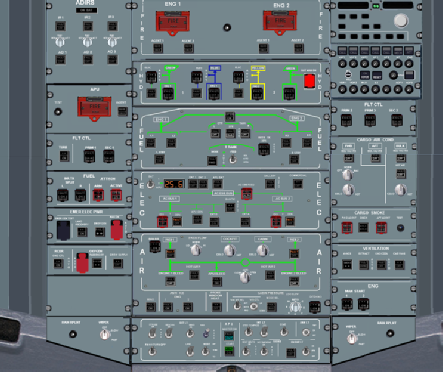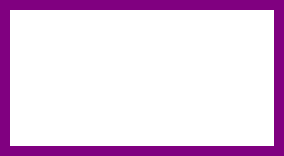Copyright D.P. Browne 2011

Click on the area to go the relevant panel, or on the system links for the system details.

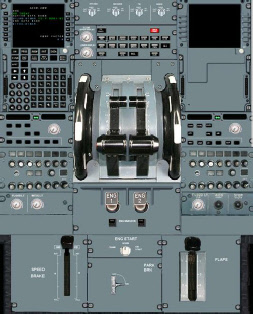
In the Windows PC version of the simulation, the cockpit picture is moved around in the frame by holding down the left mouse button and moving the mouse. Alternatively, the picture may be moved by using the keyboard’s Left, Right, Up and Down keys.

Only available on the Windows PC simulation
This panel does not exist on the actual aircraft

Next