
Copyright D.P. Browne 2011
Lights Panel
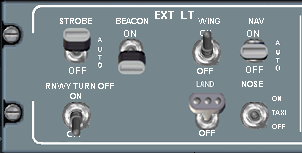
External lights
On sets the strobe lights on, Auto (mid position) allows the strobe lights to come on at liftoff and to go off again at touch down. Off sets the strobe lights off.
STROBE
On sets the two red beacon lights on.
BEACON
On sets the two wing lights on. They illuminate the leading edge of the wing to help facilitate ice detection.
WING
On sets the Red/Green Nav lights on, Auto (mid position) allows the Nav lights to come on at liftoff and to go off again at touch down.
NAV
On sets the two runway turn off lights, on, which are situated on the nose wheel.
Runway Turn off
On sets the two landing lights on the wing. They may be turned on at any time during flight
LAND
Sets the nose wheel taxi light on
NOSE TAXI
Sets the nose wheel light to the take of mode which is a more intense but narrower beam
NOSE ON
Sets the nose wheel light off
NOSE OFF
External lights


On, Illuminates the standby compass
STANDBY COMPASS
This switch controls the cockpit Dome light. There is a separate Dome light switch on the left of the cockpit at the entry door.
CTL
3 settings for the brightness of the cockpit Dome light, assuming that the CTL switch is selected down
DOME
This is the lamps test switch, when in the up most setting. In the mid position the cockpit panel lights are bright and I the lowest setting, the cockpit lights are dimmed
ANN LT
Sets the cabin seat belt signs on. The ECAM will also annunciate a green memo that the seat belts signs are on.
SEAT BELTS
Old No smoking switch, probably redundant I for most airlines.If selected on, the ECAM will indicate a green memo NO SMOKING message.
NO SMOCKING
Normally set to arm, but sets the emergency cabin lights if selected to On.
EMERGENCY LIGHTS Switch
Shows OFF in amber if the emergency switch is selected to Off during the flight
EMERGENCY LIGHTS Indicator
The light switch panel is at the most forward and center of the overhead panel. It is split into 3 regions. The left side has the switches for the external aircraft lights. The right side has switches for inside the aircraft, and the center has the APU start and master buttons. The APU start and master buttons are described in the APU section.
Next
Previous





