
Copyright D.P. Browne 2011
Electrical Panel
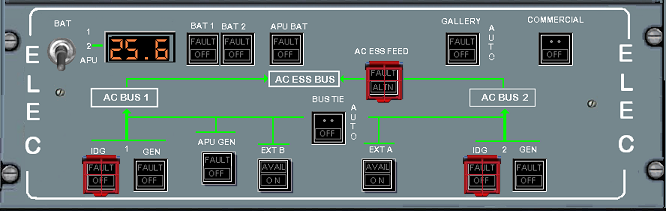
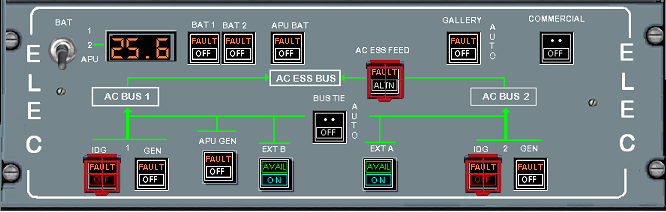
Battery buttons
Normal operation. Battery connected to the DC ESS bus and DC BAT bus
In/On
Battery disconnected from the DC buses (isolated)
Out/Off
Over/Under voltage
FAULT
Battery disconnected from the DC buses (isolated)
OFF
Generator buttons
Normal operation. Generator connected to its AC bus
In/On
Generator disconnected from the AC buses
Out/Off
Failure indication is present, refer to AC / DC System Display and ECAM message
FAULT
Generator disconnected from the AC buses
OFF
IDG buttons ( guarded)
Normal operation. IDG connected
In/On
Generator disconnected from the AC buses
Out/Off
Failure indication is present, refer to AC / DC System Display and ECAM message
FAULT
IDG disconnected and cannot be re-
OFF
External Power buttons
Allows external power to supply the AC busses.
In/On
External power not connected to aircraft electrical system
Out/Off
External power supply available. Can be illuminated if no aircraft electrical AC/DC exists
AVAIL
External power supply some or all the aircraft electrical buses.
ON
Bus Tie button
Auto bus tie operates. Will automatically cause AC bus to be powered from the other side in case of generator loss
In/On
Automatic bus tie off.
Out/Off
Automatic bus tie off.
OFF
AC essential Feed
Alternate feed (from AC 2 side) is selected
In/On
Normal position, allows AC ESS bus to be feed from AC 1
Out/Off
Failure indication is present, refer to AC / DC System Display and ECAM message
FAULT
AC ESS bus to feed from AC 2
ALTN
Galley and Commercial buttons
Normal operation. Galley and cabin entertainment systems active
In/On
Disconnected from the aircraft electrical supply.
Out/Off
Galley Failure indication is present, refer to AC / DC System Display and ECAM message
FAULT
Disconnected from the aircraft electrical supply. This may occur in the case of automatic electrical load shedding
OFF
Next
Previous





