Malfunction Handling
During this long flight, there is the opportunity to demonstrate some malfunction
handling for the A330-
Hydraulic Overheat
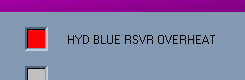
On the main Windows dialog, the Malf button is selected to bring up the malfunction dialog. The Hydraulics Overheat malfunctions are on the Hydraulics Malfunction pages.
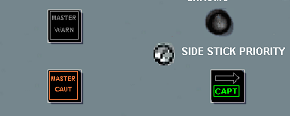
Selecting the Blue Reservoir Overheat sets off the malfunction that causes the reservoir to heat up until it triggers them alarm. The Master Caution makes a single chime and is illuminated.
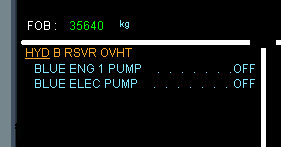
The ECAM displays the message HDY B RSVR OVHT with 2 action items in blue underneath. The flight crew review the ECAM and the PF then requests the actions to be performed.
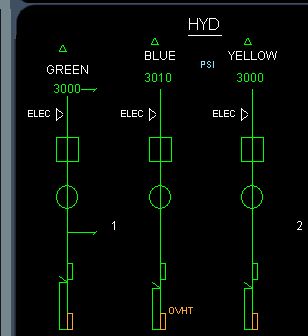
The ECAM automatically brings up the Hydraulic System Display where the Overheat caution is indicated. On the overhead panel a fault light appears in the Blue Hydraulic system ELEC and ENG pump push buttons.
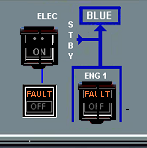
The PNF actions are to select off the Electric and Engine hydraulic pumps for the Blue system
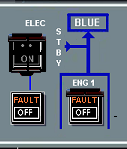
De selecting the Blue Hydraulic system will eventually cause a Blue Hydraulic System Low Pressure caution. This time when the CLR button is pressed the Hydraulics page gives information about the effected systems, before the Status page is shown.
After the PNF actions, the CLR button may be pressed on the ECAM Control panel. This will bring up the Status page if necessary or any other effected systems.
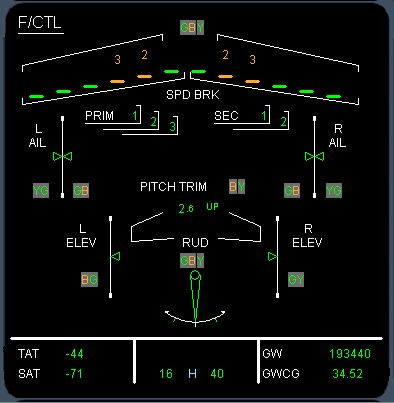
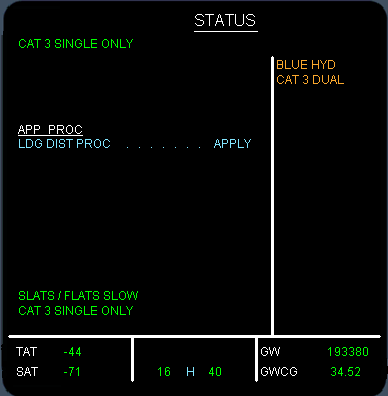
The malfunction may be cleared using the Malfunction Dialog. When this malfunction is cleared, the overheat situation eventually clears and the fault lights on the overhead Hydraulic panel are extinguished. In that case, the Blue hydraulic system may be returned to service by pressing in the Blue Engine Hydraulic pump button and the Blue Electrical pump button.
DMC Fail
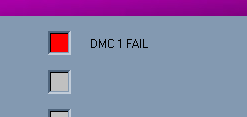
On the main Windows dialog, the Malf button is selected to bring up the malfunction dialog. The DMC Fail malfunctions are on the Displays Malfunction pages.
Selecting the DMC 1 Fail, fails the Data Management Computer that normally feeds the Captains PFD and ND. When the DMC 1 fails the display Units (DU) show a green diagonal line and the master caution chimes with this ECAM:
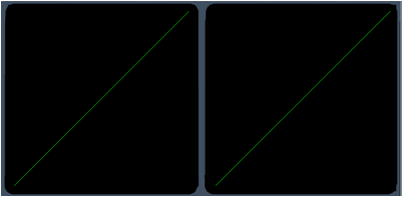
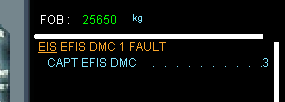
Since the loss of display information occurs on the Captains side, the F/O then becomes the Pilot Flying . The Captain is then directed to select DMC 3 in order to regain the displays. Note the that F/O is normally on DMC 2
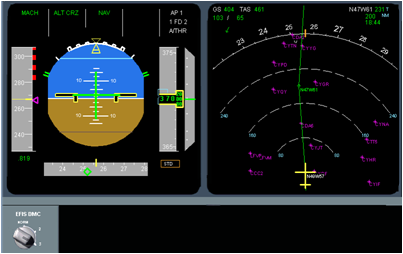
Selecting DMC 3 for the Captain’s displays completes the malfunction procedure.
Note that due to graphical space considerations, the EFIS DMC panel is shown below
the displays on the A330-

Next
Previous





