
Copyright D.P. Browne 2011
Malfunctions
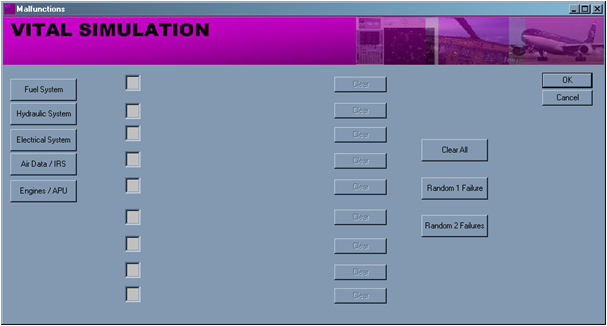
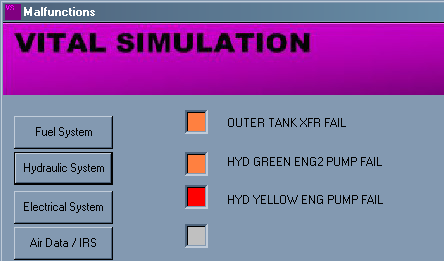
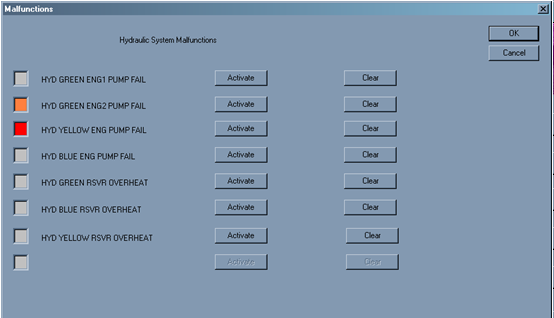
The PC simulation has the ability to activate several malfunctions, which allow the user to familiarize themselves with the procedures for dealing with system failures.
To select a malfunction, press the associated system button. This brings up another dialog for that system. The malfunction is activated by pressing the Active button.
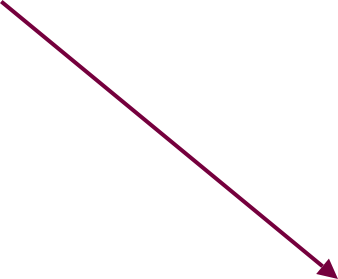
An active malfunction is indicated by a Red LED. An armed malfunction is indicated by an Amber LED
A malfunction may be cleared at any time by selecting the “Clear” button
All active or armed malfunctions are indicted on the main malfunction dialog page. They may also be cleared on this main page.
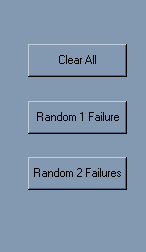
The Clear All button clears all malfunctions
The Random 1 failure, randomly arms 1 malfunction that may occur during the flight. If the flight is very short ( less than 1 hour) then it is possible that the malfunction may not be experienced.
The Random 2 failure, randomly arms 2 malfunctions that may occur during the flight. If the flight is very short ( less than 1 hour) then it is possible that the malfunctions may not be experienced.
|
Current Malfunctions | ||
|
| ||
|
| ||
|
APU |
| |
Because of the complexity of modeling the interactions within the systems, it is not recommend to have more than 2 malfunctions active at a time.
Next
Previous





