
Copyright D.P. Browne 2011
Constant Mach
Select the Flight Plan page by pressing the F-
Select a vertical Revision at any waypoint (except the destination) from which the constant Mach segment will begin
The effect of this is to change the target Mach for the waypoints in the cruise
phase starting at the start waypoint and ending at the End waypoint. This is a short
cut way of setting the cruise mach number as, no speed constraint is allowed for
any cruise phase waypoints.
The flight crew may enter the start waypoint and end way point of a constant Mach in the cruise segment of the flight plan. Only one constant Mach segment can be defined
To enter a constant mach segment:
Enter the end waypoint in LSK 4R when the prompt appears. The end waypoint must be part of the cruise phase of the flight plan.
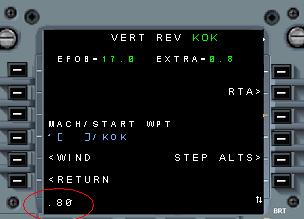

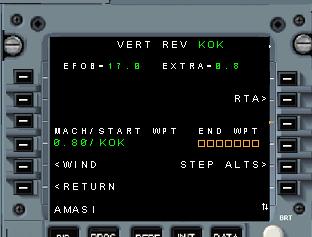

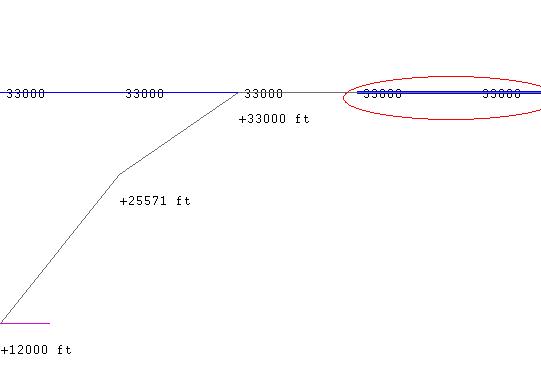
On the Vertical View dialog of the Windows PC simulation version, a constant mach
segment is drawn as a thick blue line.





