
Copyright D.P. Browne 2011
Inserting A waypoint
The flight plan that is followed by the aircraft when the Autopilot is set to NAV mode consists of a number of way points. These waypoints define the flight plan. They are usually entered by selecting a company route, selecting a departure SID and an arrival STAR.
In this manner the MCDU enters the way points automatically.
A way point may be entered by the flight crew directly in a number of ways.
A way point can be any of the following
An identified nav aid, VOR, Waypoint, NDB
A Latitude and Longitude
A place and a bearing
A place, bearing intersection pair
An offset from a waypoint exiting in the flight plan
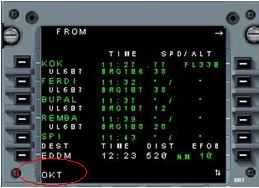
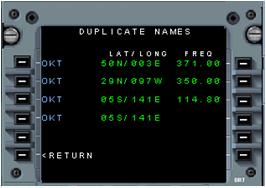

Type the waypoint name in the scratchpad.
Press the Left LSK to insert the waypoint.
The waypoint is inserted at the LSK line pressed, and the previous waypoint is moved downwards.
If there are more than 1 waypoint with the same name, a duplicates name page appears
Select the waypoint required on this page by pressing the associated Left LSK
The insertion creates a discontinuity in the flight plan, that can be cleared by the CLR key.


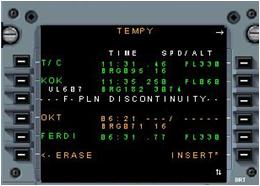
Select the Flight Plan page and
select a lateral revision at the appropriate waypoint to show the Lateral Revision Page
Type the waypoint name into the scratchpad.
Press LSK 3R (NEXT WPT prompt).
The insertion creates a temporary flight plan and a discontinuity in the flight plan, that can be cleared by the CLR key.
Select LSK 6R to insert the waypoint into the flight plan.





