
Copyright D.P. Browne 2011
DIRECT TO
The direct To function allows the flight crew to modify the flight plan to cause the flight to directly proceed to a waypoint, there after resume the flight path. The waypoint need not be a waypoint within the flight plan. To access the Direct To page, the DIR key is pressed. The Direct To waypoint becomes the active To way point.
There are several options for a Direct To.


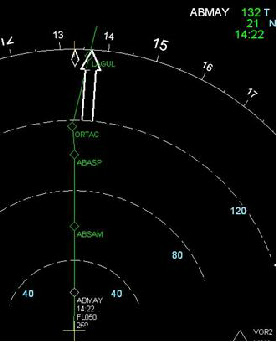
When Abeams is selected, all the original waypoints in the flight plan that have now been by passed, have the abeam points placed onto the the new flight path.
The Flight plan page shows these abeam points using the letters ‘AB’ in front of the original waypoint names.
When selecting an inbound course, the MCDU computes an intercept with the direct to waypoint using this inbound course from the aircraft’s present position.
Outbound Course
When selecting an outbound course, the MCDU computes an intercept with the direct to waypoint using this outbound course from the aircraft’s present position.
Direct To





