
Copyright D.P. Browne 2011
INIT A
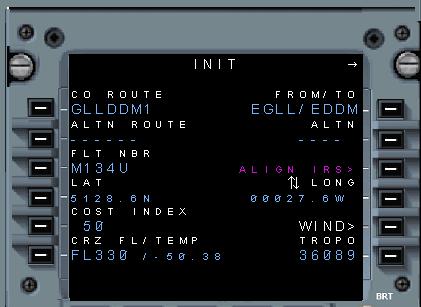
The flight crew uses the INIT A page to enter the route and declare the initial position that may be used to align the ADIRU. .
CO ROUTE
ALTN ROUTE
The flight crew may enter the name of the company route into the boxes at LSK 1L.
The alternate airport company route is automatically entered here, if one exists with the selected company route.
FLT NBR
The flight number automatically appears here if it is stored with the company route, otherwise the flight crew may enter a number here.
LAT
Shows the latitude of the departure reference. The flight crew may slew this value using the Up?Down arrows if the ADIRU is not yet aligned.
LONG
Shows the Longitude of the departure reference. The flight crew may slew this value using the Up?Down arrows if the ADIRU is not yet aligned.
COST INDEX
The airlines cost index is entered here, either by the flight crew or as part of the company route.
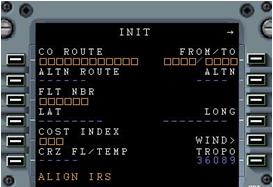
CRZ FL/TEMP
The cruise flight level is usually entered automatically as part of the company route. If not it must be entered manually by the flight crew. There can be no performance calculations by the FMGC until a cruise flight level exists.
FROM/TO
This is entered automatically as part of the company route.
If a company route has not been entered into LSK 1L, then the flight crew may enter a Origin/Destination pair, (city pair) which would then cause the Company Routes page to appear, from which they may enter the company route.
Page Prompts
WIND
Calls up the Climb Wind page
Note that if a company route exists for the origin and destination city pair, then the Cruise Flight level, Flight Number and cost index will be set from that company route data file. The company route may also contain an alternate destination as well.
Page Entries





