
Copyright D.P. Browne 2011
The A330 simulation has a number of user selectable options. The Options button is located on the left of the main dialog and when pressed causes the Options Dialog to be displayed. The program options are read from the Options.ini file at program start but may be changed using this dialog and a new version saved for future program runs.
Options
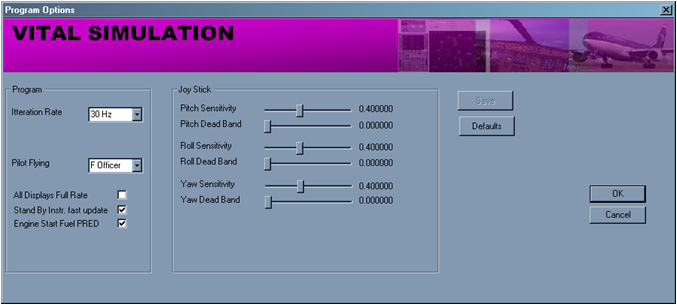
Iteration Rate
The program iteration rate may be changed between 20 Hz, 30 Hz and 60 Hz. Normally 20 Hz will be sufficient for smooth graphic update but for those users with high performance computers and graphics cards, the higher iteration rates may be considered.
If a high iteration rate is used which can not be supported by the actual computer , frame over runs may occur. These show up as indicated by the ‘O’ progress bar in the main dialog.
Pilot Flying
It may be very expensive in terms of graphic card and CPU power to update all the displays at max rate. Therefore one side of the simulation is updated at max rate while the other side is updated more slowly. Only one side is in view at a time.
The default is the Captain's side is updated at max rate, but this option allows the user to swap to the First Officer’s side as max up date.
All displays at Full rate
If the computer and graphic card is powerful enough, all the displays may be updated at the full rate. This will override he Pilot Flying Option. However, all displays will then be as smooth as the graphic card allows.
Stand By Instruments fast update
If the computer and graphic card is powerful enough,the user may select to have the standby instruments updated at full rate. This has the effect of making them more smooth. Normally this option may be selected without causing frame overruns
If a full rate update is used which can not be supported by the actual computer , frame over runs may occur. These show up as indicated by the ‘O’ progress bar in the main dialog.
Engine Start Fuel PRED
The actual aircraft will not allow any entry to the INIT page 2 of the MCDU after engine start. If selected the FUEL PRED page appears. This can be somewhat frustrating if a quick start has been used and the engines are already running.
With this option selected, the INIT page 2 can still be accessed after engine start. This option is defaulted to being active. By disabling the option, the performance of the MCDU INIT pages is as aircraft, in so much as INIT B is unavailable after engine start and INIT A is unavailable after the Take Off phase begins.
Joy Stick
Pitch, Roll and Yaw ( pedal and rudder) sensitivity and dead band values may be changed, to allow for the actual joy stick employed.
Next
Previous





