
Copyright D.P. Browne 2011
As this is a real time simulation, it is important to know if the program is functioning correctly. The timings panel shows various key program timing information.
Program Timings
Program iteration rate
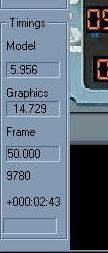
The Model timing is the amount in milliseconds the simulated aircraft model, its systems, auto flight etc have consumed, per iteration frame.
The Graphics timing is the amount in milliseconds that the re-
The Frame timings is the amount in milliseconds that was consumed during the frame. This figure should be steady and be either 50, 33.3 or 16.6 milliseconds, depending upon the frame rate selected in the initialization file.
The actual frame is indicated, which should always be incrementing, regardless of program state, other than initialization.
The actual amount of time that the program has been running for is indicated at the bottom. It is possible that windows may produce some unwanted results if the program is continuously run for periods exceeding a 1000 hours. However, the program should be capable of running for several hundred hours at a time on most computer systems, without any degradation.
An indicator at the bottom of the timings panel will show if serious frame over runs start occurring. This might happen, if the computer being used is also being utilized to run other programs. It may also occur, momentarily, when a route is being entered and the database on the computer disk is being accessed.
The program has two iteration rates, one for the aircraft model which is fixed and one for the graphical refresh which is set by the value in the set up file.
The aircraft model base iteration rate is 60 Hz, with some models running at 30 Hz or 15 Hz. When this program is being used as the simulation core of a networked PC cockpit simulator the aircraft data is read to/from the network at 30 Hz.
The graphical update of the simulation, is controlled by the value set in the set up file. The ability to refresh the graphical display with all the graphic computations etc, depends upon the computer and graphic card utilized.
[OPTIONS]
IterationRate = 20
The value is initially set to 20 Hz update, or 50 milliseconds. Users with higher performance computer systems may try setting the value to 30 Hz, or even 60 Hz. A higher value, will result in smother graphics for the displays etc. The iteration rate may be changed in the options dialog.
Note that the captains PFD and ND are updated faster than the First Officer’s PFD ND. This can be changed in the options to be a faster update for the F/O side instead, or for throes with very powerful graphic cards, a fast update for al displays option is available.
Next
Previous
An indicator at the bottom of the timings panel will show if serious frame over runs start occurring. This might happen, if the computer being used is also being utilized to run other programs. It may also occur, momentarily, when a route is being entered and the database on the computer disk is being accessed.
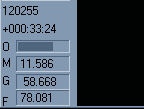
If serious frame overruns are occurring, then try the following:
Ensure that all other programs that are not essential are closed down. For example a virus scan, or video streaming program.
Try selecting a less intensive display update. If Full rate display option is set try setting it off.
Try selecting a lower program iteration rate. The options dialog allows for 60 Hz (max) to 20 Hz (min).





