
Copyright D.P. Browne 2011
SD : Cruise page
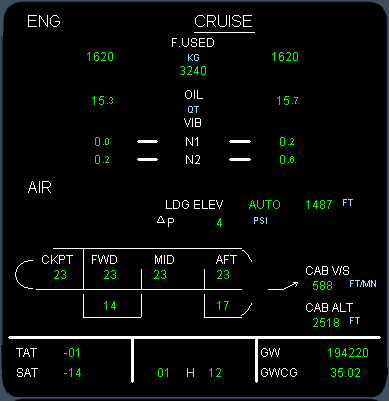
Next
Previous
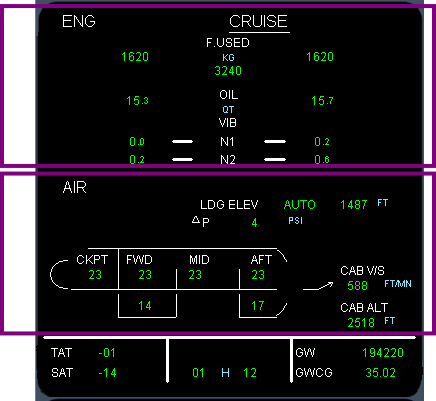
The Cruise page is the default page when the aircraft is en route. There is no ECAM page button for this page, as it appears automatically when no other SD page is selected.
To select the Cruise page during flight, select the ECAM page button on the ECAM control panel, for the current displayed page. This cancels that SD page and shows the Cruise page instead.
The Cruise page is in two sections. The first section is the a summary of the data that is on the SD Engines page. .
The second section displays a summary of the air pressurization data from the Pressure SD page and the cabin temperatures from the COND page. .





