
Copyright D.P. Browne 2011
Company Routes
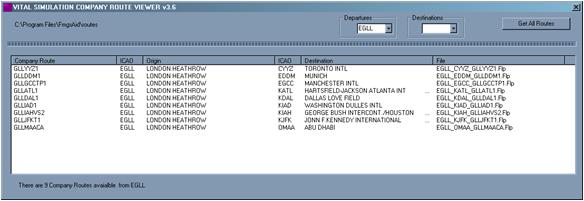

<Start Of Flight Plan>
Version=2
Summary=EGLL|SID|SAM|UN866|STG|UN741|DIKEB|UL375|EGIMI|UL695|ANU|UG633 |GABAR|G633|DDP|A555|GTK|G446|NUCAR|AR3|CLB|AR1|ILM|J109|FAK|STAR|KIA D|
Origin=EGLL
Destination=KIAD
CrzAlt=FL330
FltNumber=M134U
CostIndex=50
Name=SAM|Index=130000|Lat=50.9552500|Long=-
Name=ASPEN|Index=130000|Lat=50.2927778|Long=-
Name=ORTAC|Index=130000|Lat=49.9991667|Long=-
Name=LAGUL|Index=130000|Lat=49.4380556|Long=-
Name=LARSI|Index=130000|Lat=48.5163889|Long=-
Name=QPR|Index=130000|Lat=47.9572778|Long=-
Name=KEREB|Index=130000|Lat=47.5913889|Long=-
Name=NUCAR|Index=130000|Lat=28.1260278|Long=-
Name=SCOBY|Index=130000|Lat=29.9297222|Long=-
Name=CARPS|Index=130000|Lat=30.4077778|Long=-
Name=OLDEY|Index=130000|Lat=32.2622222|Long=-
Name=GARDR|Index=130000|Lat=32.4622222|Long=-
Name=PANAL|Index=130000|Lat=32.6572222|Long=-
Name=CLB|Index=130000|Lat=34.1063333|Long=-
Name=ILM|Index=130000|Lat=34.3516667|Long=-
Name=RIC56|Index=130000|Lat=36.6638889|Long=-
Name=FAK|Index=130000|Lat=37.5285000|Long=-
<End Of Flight Plan>
Company routes are used in the MCDU to create a flight plan from one airport to another. The aircraft then fly's along that flight path as defined by the waypoints in the company route.
The MCDU Aid, FMGS Aid and A330 PC simulation all use the same company route files. The Company route viewer tool allows the user to view a selected company route on a Google map.
The company route files are ASCII files containing the waypoint definitions used to define the whole route
When a City pair is entered on the INIT A page the company route is shown ( if one exists for the two airports). On the route selection page .
If the flight crew press insert, the company route is then inserted into the MCDU as the flight plan for the flight..
More company routes are available from http://www.vitalsimulation.com/page37.html These are free to download at any time.
Next
Previous





