
Copyright D.P. Browne 2011
|
|
SPD,HDG,ALT and V/S : To increment the display, left click to the right of the knob To decrement the display left click to the left of the knob. To "Pull" out the knob move the mouse wheel back OR right click To "Push" in the knob move the mouse wheel in, OR right double click. |
|
|
To select a knob position, place the mouse pointer over the required position text and then double click the left mouse key. |
|
|
To select a switch position, place the mouse pointer over the required position text and then double click the left mouse key. |
|
|
To select a button, either on the NAV panel, FCU, or on the MCDU, place the mouse pointer over the required button and press the left mouse key. Note that this is the same action as any Windows application, and the effect occurs when the mouse key is released. |
|
|
To increment the Baro Altitude setting (rotating the knob clockwise) place the mouse pointer on the right of the knob, but close to knob and depress the left mouse button.
To decrement the Baro Altitude setting (rotating the knob anti-
To set Standard Baro Altitude setting (pulling the knob) place the mouse pointer over the knob (press left mouse once to let Windows gain "focus" knob button) and pull back on the mouse wheel.
To change to inches of Hg, double click on the knob. |
|
|
Guarded buttons require the guard to be lifted before the button will respond to the mouse left click.
To raise the guard press the mouse right button, when over the guard.
The right mouse click raises a lowered guard or lowers an open guard. |
|
|
Levers are positioned either by selecting the mouse using the left button over the top of the desired lever position, much like a switch, or by selecting the lever and moving the mouse wheel. |
|
|
The manual stab trim is set by holding the mouse left button over the ends of the stab trim wheel. If the mouse left button is held down over the top of either stab trim wheel, the trim will integrate aircraft nose down. If the mouse left button is held down over the bottom of either stab trim wheel, the trim will integrate aircraft nose up |



The simulated aircraft panels can be controlled using the mouse. The mouse Left button controls the rotation of knobs and so increments or decrements the FCU display values of SPD, HDG, Altitude etc. The Mouse wheel controls the Pull, Push of the FCU knobs.
Program Controls (Aircraft Panels)
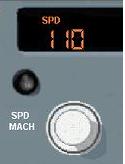




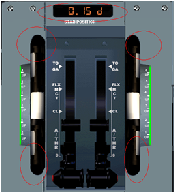


Next
Previous






