
Copyright D.P. Browne 2011
Over Fly
A waypoint in the flight plan may be selected to be over flown. In this example we have chosen the waypoint EGG
An important note. Once selected for Over Fly, the selection can not be un done.
To remove the over fly portion, the waypoint must be deleted using the CLR button
and then re-

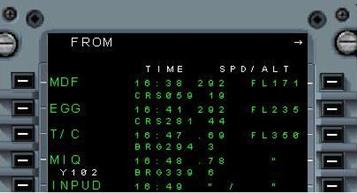
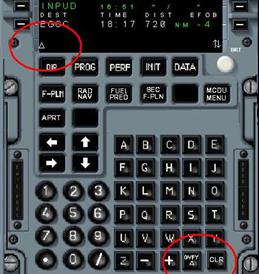

This now causes a change to the flight plan, such that the way point EGG will be fully over flown, before the turn commences for the next waypoint.





