
Copyright D.P. Browne 2011
New Destination
A new destination may be entered by selecting a suitable airport into the NEW DESTINATION box on a lateral revision page. If inserted, all the waypoints from beyond the revised waypoint to the destination will be deleted, leaving only the new destination
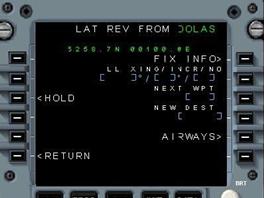
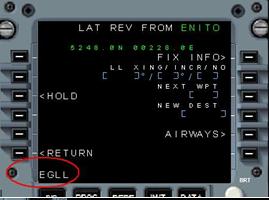
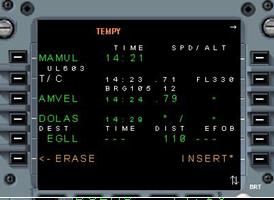

A temporary flight plan is offered for erasure or insertion
If inserted all waypoints from beyond the lateral revision to the destination are deleted, leaving only the new destination. Normal STAR entries can now be made using the Arrivals prompt on the destination lateral revision





