
Copyright D.P. Browne 2011
Airport Key Function

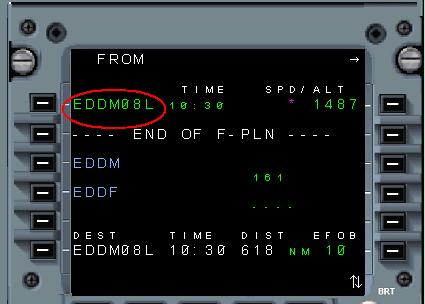
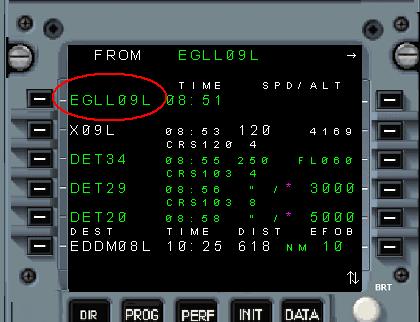
The Airport button is used as a convenient way to get to the Departure, Alternate
or Destination airport in the Flight Plan.
When pressed the flight plan is shown
with the Departure airport at line position LSK 01.
Further pressing the Airport
Button will bring up the flight plan page with the Alternate and then Destination
airport showing at line position LSK 01





