
Copyright D.P. Browne 2011
Speed Limit
Type into the scratchpad the speed limit required followed by a slash, followed by the altitude that the speed limit applies to
ND indication
The speed limit is shown on the ND as a magenta dot on the flight plan. This is the point where the aircraft shall obey the speed limit set in this vertical revision page.
The flight crew may modify the data base speed limits for climb and descent. There
can only be one speed limit in the climb phase and one speed limit in the descent
phase.
A climb speed limit is one where the aircraft speed is controlled to not exceed
the speed limit until climbing above the speed limit altitude.
A descent speed limit
is one where the aircraft speed is controlled to not exceed the speed limit after
descending below the speed limit altitude.
the default speed limit is 250 knots IAS
below 10,000 feet.
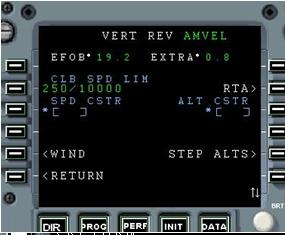
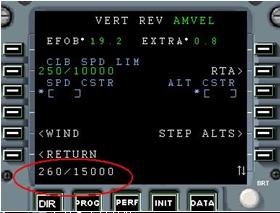
Enter the scratch pad entry into LSK 2L. This will result in a CLB and DES prompt.

select LSK6L (to insert the speed limit into the Climb phase)
OR select LSK 6R (to
insert the speed limit into the Descent phase)
Flight Plan Page
The speed limit applies to all waypoints in the climb and descent phase.
A climb speed limit is shown in the vertical revision of a climb waypoint and a descent speed limit is shown in the vertical revision of a descent waypoint
However, both the climb and descent speed limits can be modified from any climb/descent waypoint vertical revision.





