
Copyright D.P. Browne 2011
Push back and Engine start

The flight crew have contacted Manchester control and received clearance for push back and engine start. .
Before Start Check List
Starting Engines

The system display will automatically change to show the Engine system display. The display changes back to the Doors page, if the master switch is not selected within 10 seconds.
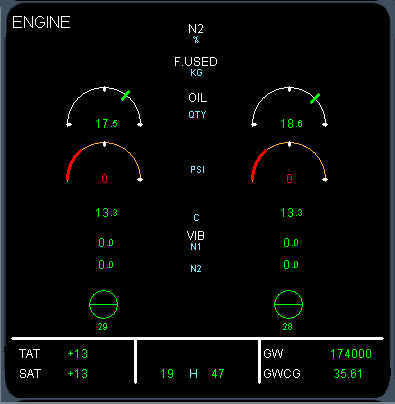
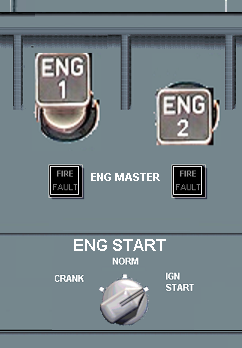
The flight crew inform the ground the ground crew that they are starting No, 1 engine. The Engine start knob is selected to IGN and the No,1 Engine master switch is lifted up and forward for engine start,.
More detail about engine start may be found in the Engines system section and the short haul worked example.
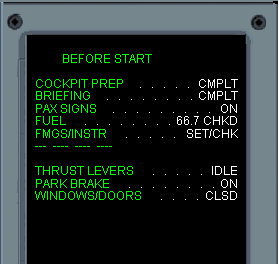
The flight crew perform the Before Engine Start check list. On the A330-
Next
Previous
On the A330-





