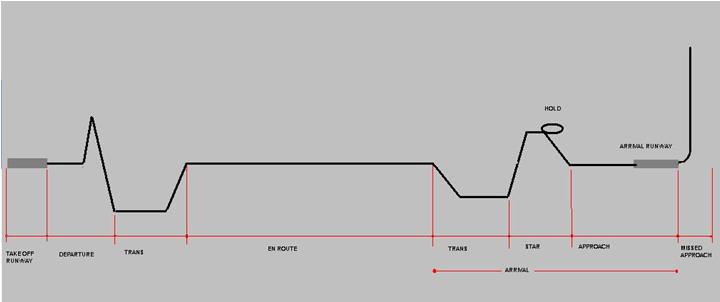Copyright D.P. Browne 2011

Lateral Flight Planning
The FMGC strings together waypoints to form a route. The waypoints are a list of Lat/Long positions usually corresponding to some Navigation Aid. The route consists of several lists strung together. The groupings correspond to the route phases as shown below.
To construct such a flight plan the flight crew interface with the MCDU to enter the following:
Transition from SID
Transition to STAR
Approach
Missed Approach
Alternate Airport destination
Once all the route has been constructed the flight crew may use the Autopilot to fly that route, using the the NAV mode. The NAV mode is selectable from the FCU by pushing the Heading Knob in. The NAV mode may be armed on the ground prior to take off and will engage as soon as the NAV engagement criteria are met. Alternately it may be selected in flight by first selecting an intercept heading and then pushing the Heading Knob to arm the NAV mode.




When the NAV mode is engaged the aircraft follows the solid green line on the Nav Display. This solid green line is the route entered by the flight crew on t he MCDU.
Until NAV mode is engaged the solid green line is shown dotted.
The NAV mode is engaged when the FMA shows NAV in green.
Heading Selector knob