
Copyright D.P. Browne 2011
Speed brake
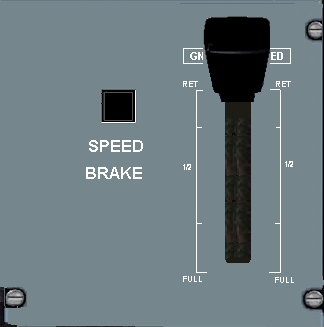
In flight the speed brake lever activates all the spoilers on the wing. The spoilers can be deployed to add drag and thus reduce speed. The spoiler position is approximately halved when the A/P is engaged.
The speed brake is located on the pedestal, behind the MCDU on the left hand side. The speed brake lever is pulled to arm when required for ground spoilers and pushed down and positioned when required as a speed brake in the air.
The speed brake lever may also be pulled upward to arm the ground spoilers. The ground spoiler produce a lift dump when they are deployed
Indications
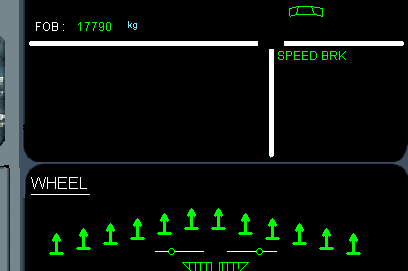
The spoiler positions are shown on the flight controls system page and the Wheels system page.
A Speed Brake ECAM message is posted when the speed brakes are deployed.

On the A330 PC simulation there is an additional indicator light that is not present on the actual aircraft. The light helps the user to known when the lever has been moved out of the Retracted position. On the aircraft this is achieved by pressing down on the lever, which is not possible to do on the PC simulation.
Ground Spoilers
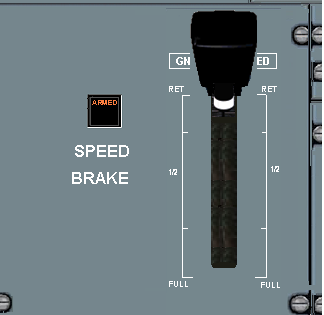
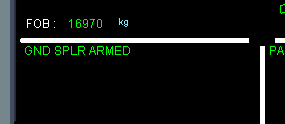
Ground spoilers, used to dump lift and cause drag, may be armed before take off and landing. An ECAM message indicates that the Ground Spoilers are armed. To arm the ground spoilers the lever must be pulled upward and the white band around the bottom of the lever shaft exposed.
For Take off, the ground spoilers deploy when the auto brakes are activated for a rejected take off.
For Landing the ground spoilers deploy when the auto brakes are activated after touch down. The landing gear needs to be compressed to allow the deployment
Next
Previous





