Flight Preparation Taxi to runway
During the taxi, the flight controls must be checked for full and free movement.
Arm the ground spoilers
Select the required cabin signs ( seat belts / no smoking )
Ensure that the FCU Altitude is selected correctly
Check the Speed references, V1, VR and V2
Arm Ground Spoilers
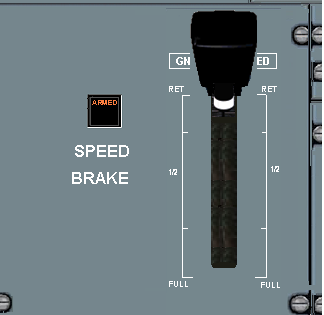
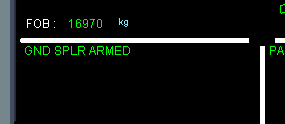
To arm the ground spoilers the lever must be pulled upward and the white band around the bottom of the lever shaft exposed.
Seat Belts sign
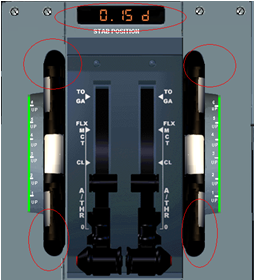

On the A330 PC simulation, the actual stab position is indicated on the panel, as the stab wheels do not actually turn.
On the A330 PC simulation, Trim nose down, by holding down mouse left button here
On the A330 PC simulation, Trim nose up, by holding down mouse left button here
Set the aircraft stabilizer position for the take off. The stabilizer position is indicated by a pointer on the actual aircraft, but there is a digital display on the PC simulation for ease of observation.

|
Take off Stab Setting |
Gross Weight |
V2 |
|
2.7 Up |
180,000 kg |
150 knots |
|
4.3 Up |
200,000 kg |
155 knots |
|
5.3 Up |
250,000 kg |
160 knots |

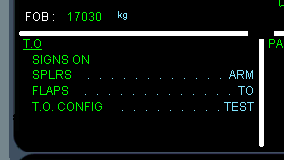
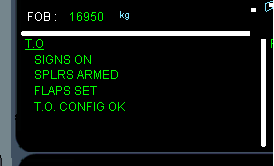
A minute or so after engine start, the take off memo appears. The flight crew are prompted to follow the actions indicated in Blue. This is known as the “Blue To Do” concept.
When all the actions have bee performed there will be no more Blue indications on the take off memo, “Memo No Blue”.
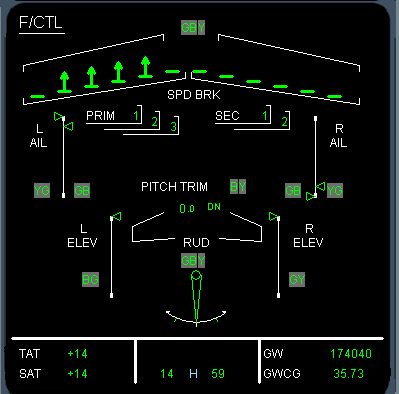
During the taxi, the flight controls movement must be checked.
Applying full deflection of the joy stick for 10 seconds will automatically bring up the flight controls system page on the system display.
Whilst moving the joystick full nose up/down, full left /right, the actual surface positions can be observed on the flight controls system page
The flap lever setting for take off is flap position 1, 2 or if very heavy, 3. The flap lever position 1 will show a flap/slat position of 1+F on the EWD.
The take off memo shows if the seat belt signs have been illuminated. If not, the seat belt signs switch is on the light switch panel at the center of the overhead panel, right at the front.
Previous






