
Copyright D.P. Browne 2011
Flight Preparation Push Back
Ensure that the aircraft is completely ready for push back :
Cabin secured
Doors closed and armed
Nose wheel steering
Parking Brake
Flight plan entered
The cabin crew will have informed the captain that the cabin is secure. In addition the doors system page on the system display should be observed to ensure that all doors are closed and the slides are armed.
Push back would not be possible if any doors are still shown to be open, such as the front left and cargo door in this example.
Nose wheel steering
Parking Brake
On the A330 PC simulation select the Ground button on the left of the dialog. This will call up the ground services dialog. To close all the doors, select the close doors button.
Doors are closed and ready for push back, when all the slides are armed.
Next
Previous
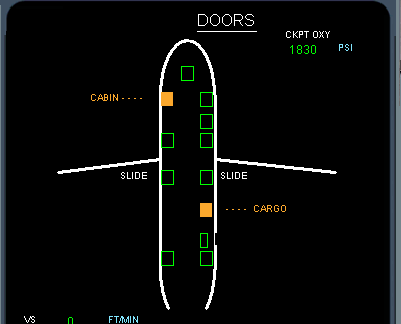
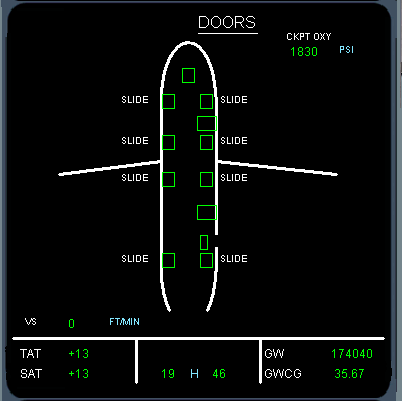
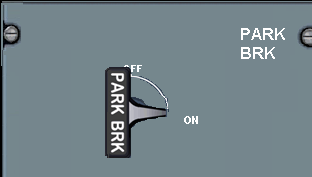

The ground crew will disconnect the nose wheel steering in the nose wheel bay before push back. A green ECAM memo will appear indicating this. If an engine is started whilst the nose wheel steering is disconnected, then the ECAM memo becomes amber.
When push back is complete the ground crew will re-
Push back may occur once the parking brake is released.
After push back the parking brake must be on, for engine start.
Note when the parking brake is on, the pedal brakes do not function.





