
Copyright D.P. Browne 2011
Arming
Engagement
Disengagement
Guidance
Heading / Track
The HDG-
There is no arming condition for this mode.
The flight crew may select the HDG/TRK mode by either :
Pull the FCU HDG knob
Engaging F/D or A/P in the air, when no A/P or F/D was previously engaged.
Loss of NAV mode
Loss of LOC mode
Loss APP NAV Final
HDG or TRACK mode will engage automatically if
The HDG/TRK mode is disengaged by the engagement of any other lateral mode.
The HDG/TRK value in the FCU first initializes to the current aircraft’s heading or track when the mode is first engaged. There after the flight crew may alter the HDG or TRACK value displayed on the FCU.
If the HDG knob is moved during NAV mode, the FCU displays the current aircraft’s heading for a while. If the HDG/TRK mode is not selected by the flight crew, the FCU Heading display will revert to a blank screen.
Pre Set
A HDG/TRK preset mode exits for takeoff and go-
The preset function is available from on the ground until 30 ft radio altitude. During this time the flight crew may select a heading in the FCU which will disarm the NAV mode. The direction of turn of the HDG Knob will usually determine the direction of turn of the aircraft after takeoff.
Takeoff
After takeoff the flight crew pull the HDG Knob to engage the HDG/TRK mode with the
pre set value. Pushing the HDG knob in, will re-
When ever the LOC*. LOC, LAND FINAL or GA modes are active, the heading pre-
Go-

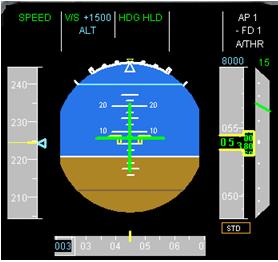
HDG





