
Copyright D.P. Browne 2011
Data Page 1
There are 3 positional data page prompts at the top of the first Data Page. These
give access to IRS, GPS and total FMGS position data.
This page shows the closest airports to the current aircraft’s position, their distance and bearing and estimated time of arrival based on the current airspeed, or planed airspeed.

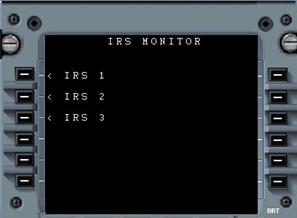
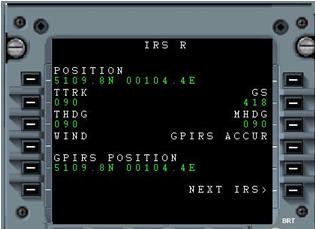
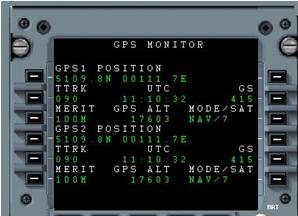

The Position Monitor page shows the position updates from the IRS, GPS and the combined FMGS position.
This page is referenced at the end of a flight to check the IRS positional discrepancy.
The IRS Position Data pages show the information from each respective ADIRU.
The GPS Position Data pages show the information from GPS system. This page may have a different format depending upon the GPS that is used.
Equi-
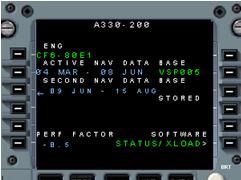
This page shows the Aircraft Nav data base status. The page is shown at FMGC power up.
Program Cross load is available on the ground to ensure each FMGC has the same data
bases and part numbers.





