
Copyright D.P. Browne 2011
Electrical Power Up
On the overhead panel, examine the battery voltages. These should be above 25.5 Volts. If they are below, they will need charging. Charging is automatic once ground power is connected and the battery buttons are selected on.
Select Battery 1 on
Select Battery 2 on
Select APU Battery on
Selecting the batteries on, provides DC voltage to the DC busses. This allows the cockpit switch lights to be illuminated.
Ground Power may not be necessary, as the APU can be started on the APU battery if it is fully charged. However, the program allows the ground power to be connected using the Ground Power button.
Having selected the Ground Power button , the green AVAIL indication is illuminated on the EXT A button.
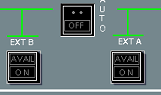

Selecting the EXT A will then delivery AC voltage to the entire aircraft.
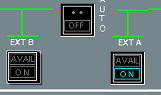
With full AC supply from the Ground Power cart, the full cockpit is powered, all the displays are now on and the the ELEC DC System page can be selected on the SD. If the batteries are charging, an line will be seen from the DC BAT bus to the battery. The normal charging cycle is about 20 minutes.
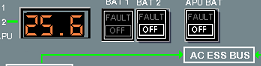
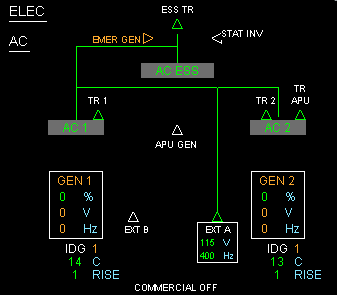
With the aircraft being supplied from the ground cart, (EXT A) the APU may now be started.
Next
Previous





