All updates are now automatic from the programs themselves
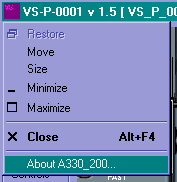
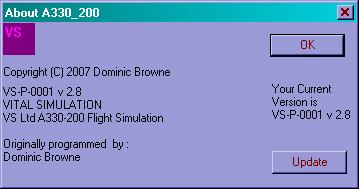


At the top left hand corner, select the standard windows “Dialog Control” Icon.
Select the “About” menu item
Press the “Update” button. This gives access to our Internet Web Site Updates Page.
The process is similar for the FMGS Aid, and will be the same for the MCDU Aid, when updates are available. Note that in order to successfully install the update the original program cant also be running, due to Windows Operating System restrictions. Once the Update Web Site page is being displayed, it is no longer necessary to run the original program and may be closed. Alternatively, the update may be saved to a download location and installed at later time.
If your current version does not have this update feature, please e mail dominic@vitalsimulation.com to request a more recent version, if required
